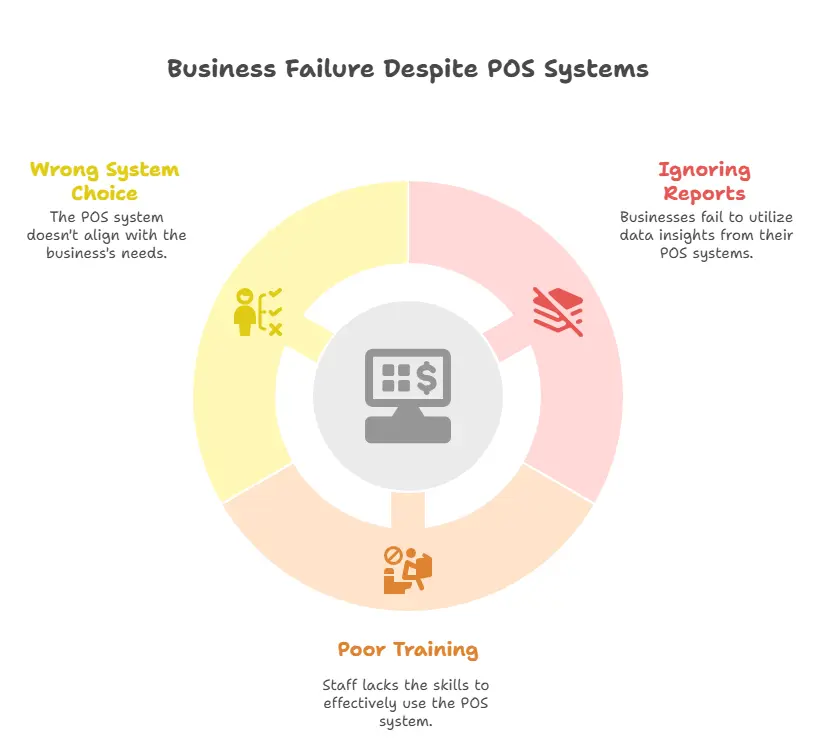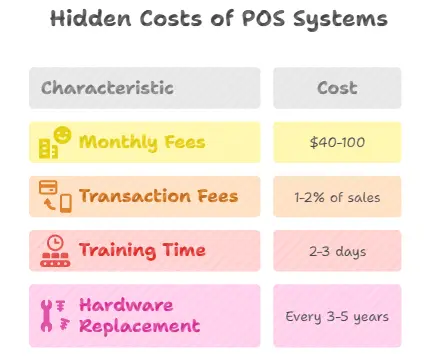Quick Summary
Look, I’ve been watching small business owners struggle with this for years now. They think they can manage everything with a basic cash register and some Excel sheets. I used to think the same way, honestly.
Point of sale systems aren’t just fancy machines for taking payments. They’re like having a business assistant who never sleeps, never forgets, and actually knows what’s going on with your money. The benefits? You’ll finally know where your money is going, your customers will be happier, and yes – you’ll make more money.
I’ve seen businesses increase their revenue by 20-30% just by switching to a proper POS system. It’s not magic, it’s just having the right tools.
What I’ll share with you:
- Real benefits that actually matter to your bottom line
- Features that will change how you run your business daily
- Mistakes I see business owners making over and over
- Why some businesses still fail even with expensive systems
The Real Benefits That Actually Matter
What Actually Is a Point of Sale System?
So here’s the thing. Most people think a POS system is just that machine where you swipe cards and print receipts. I used to think that too. But I was so wrong.
A modern point of sale system is basically the brain of your entire business. It’s the screen, the card reader, the receipt printer (that’s the hardware part) plus software that talks to everything else – your inventory, your customer database, your staff management, your reports. Everything.
Think about it like this. If your business was a house, the POS system would be the electrical system. You don’t see it much but without it nothing works properly.
The Money Benefits
You’ll Finally Know Where Your Money Actually Goes
I remember talking to this coffee shop owner last year. She was convinced her business was barely surviving. Every month felt like a struggle. Turns out her manual tracking was missing about $300 in daily sales. Her new restaurant pos system showed she was actually making good profit – she just didn’t know it because her tracking was so bad.
This happens more than you think. Businesses using POS systems report 7% better accuracy in their financial tracking compared to manual methods. For a business making $500,000 a year, that’s $35,000 you might be losing track of. That’s not small money.
Sarah Chen, who consults for retail businesses, always tells her clients: “The biggest mistake I see business owners make is thinking they can track everything in their head. Your brain isn’t a calculator & it definitely isn’t database.”
Faster Service = More Customers = More Money
This one’s simple math, really. If you can process transactions 40% faster (and that’s the average improvement with POS systems), you serve more customers. More customers means more sales.
I saw this happen at a local bakery. They used to take about 3 minutes per customer during morning rush. With their new system, they got it down to 1.5 minutes. They went from serving 80 customers in their busiest hour to 120 customers. That’s 50% more sales during time that matters most.
And customers were happier too. Nobody likes waiting in long lines for coffee.
The Inventory Thing That Nobody Talks About
Here’s something I learned the hard way. Most business owners have no idea what’s actually selling and what’s not. They think they know, but they’re usually wrong.
A POS system tracks everything automatically. You’ll finally know which products make you money, what’s just taking up space, when to reorder stuff before you run out, and which times are actually profitable.
I have to be honest here – I’ve seen businesses increase their profits by 15% just by stopping orders for products that don’t sell. Most owners get emotionally attached to items that lose money. The data doesn’t lie though.
Features That Actually Make a Difference
Payment Processing That Works
Let’s be real. Customers want to pay however they want. Cash, card, Apple Pay, Google Pay, whatever. If you’re still doing “cash only” in 2024, you’re losing sales.
Modern POS systems handle all payment types without you thinking about it. No more awkward conversations about payment methods.
A small restaurant near me added contactless payments and saw their average sale increase by 12%. People spend more when paying is easy and convenient.
Inventory Management That Actually Works
This is where POS systems really shine. Forget those Excel sheets that crash every week.
Your system knows exactly what you have in stock (updated every time you sell something), what’s about to expire (important for food businesses), which suppliers are reliable, and what you need to order.
I know a guy who runs three pizza shops. His POS system automatically orders ingredients when stock gets low. He hasn’t manually checked inventory in two years. And he’s never run out of cheese or dough during busy periods.
Customer Information That’s Actually Useful
Your POS system collects customer data with every sale. Not creepy personal stuff – useful business data.
Like what your regular customers usually buy, which promotions actually work, who your best customers are, when people typically shop.
A food ordering system can even remember customer preferences. Makes ordering faster and customers feel special.
The Restaurant Game-Changer
If you’re running a restaurant, a good POS system is the difference between smooth operations and complete chaos.
Kitchen Integration means orders go straight to kitchen screens. No more shouting across the restaurant or dealing with messy handwritten tickets that nobody can read.
Table Management helps you know which tables are busy, who’s waiting for food, which servers are overwhelmed.
QR Code Ordering is huge now. A QR code ordering system lets customers order from their phones. You need fewer staff, service is faster, and customers actually prefer it.
Marcus Rodriguez, who analyzes restaurant technology, says: “The restaurants that adapted to digital ordering during COVID didn’t just survive – they thrived. The ones that didn’t… well, many of them closed down.”
Staff Management Made Simple
Your POS system tracks who’s working when, sales per employee, clock-in times, commission and tips.
This isn’t about spying on your team. It’s about understanding who’s doing well and helping everyone succeed.
I know a retail store owner who discovered her part-time employee was outselling her full-time “star” by 30%. Guess who got the promotion and raise?
Why Some Businesses Still Fail (Even With Expensive Systems)
Here’s what nobody wants to talk about. Having a POS system doesn’t automatically make you successful. I’ve seen businesses with $10,000 systems that still struggle.
Common mistakes I see:
- They don’t look at the reports. Your system generates amazing data. If you ignore it, you’re wasting money.
- Poor training. If your staff doesn’t know how to use the system, you won’t get benefits.
- Wrong system choice. Not all POS systems work for every business type.
The Multi-Location Power
If you have multiple locations or plan to expand, this is huge. Your POS system can track inventory across all stores, transfer products between locations, give you combined reporting, maintain consistent pricing.
My friend with four clothing stores can see in real-time what’s selling where. If one store runs out of medium shirts but another has extras, she transfers inventory instantly. No customer walks away disappointed.
Integration Powers You Didn’t Know About
Modern POS systems work with other software you might already use:
- Accounting software (QuickBooks, Xero) – no more entering data twice
- E-commerce platforms – your online and store inventory stays matched
- Email marketing tools – automatically send promotions to customers
- Social media – post about sales and new products
This might sound technical but it is actually simple. Your POS system talks to your other tools so you don’t have to do everything manually.
The Cloud Thing (And Why It Matters)
Most modern Point of Sale systems are cloud-based. What does that mean for you?
You can check your sales from anywhere – home, vacation, wherever. The system updates automatically – no paying for upgrades. Your data is backed up safely. You can run your POS on tablets, phones, computers.
Cloud systems are usually more secure than old-fashioned setups. These companies spend millions on security – more than any small business could afford.
Real Numbers That Actually Matter
Let me share some numbers from real businesses:
| What Gets Better | How Much Better |
|---|---|
| Transaction speed | 40% faster |
| Inventory accuracy | 95% vs 70% manual |
| Revenue tracking | 7% more accurate |
| Customer satisfaction | 23% increase |
| Staff productivity | 15% improvement |
These aren’t marketing numbers. They are from actual businesses that switched to POS systems.
The Hidden Costs
POS systems cost money beyond the initial price:
But here’s the thing. These costs are usually much less than the money you lose without a proper system.
My honest opinion? If you can’t afford a POS system, you probably can’t afford to run a business. It’s that important now.
Advanced Features and What Nobody Tells You
The Analytics That Actually Help
Your POS system isn’t just processing sales. It’s building a complete picture of your business that you never had before.
Sales Pattern Recognition is amazing. Ever notice some days are mysteriously busy while others are dead quiet? Your POS system tracks these patterns and can predict them. I know an ice cream shop owner who discovered her sales jump 40% when temperature goes above 75°F. Now she schedules extra staff based on weather forecasts.
Customer Behavior Insights mean the system knows Mrs. Johnson always orders large coffee with extra cream at 8:15 AM. It knows teenagers buy more snacks after 3 PM. It knows which promotions work and which ones just cut your profits.
Jennifer Walsh, who helps businesses understand their data, says: “Data without action is just expensive noise. The best POS systems don’t just collect information – they help you understand what to do with it.”
Different Industries, Different Magic
Retail: Way More Than Just Sales
If you’re in retail, your POS system becomes like having a personal shopping assistant and inventory manager combined.
Size and Variant Tracking means if you sell clothes, your system knows you have 3 small red shirts, 7 medium blue ones, and you’re completely out of large sizes. It suggests alternatives to customers and automatically reorders popular sizes.
Seasonal Intelligence means the system learns winter coats sell well in October but nobody wants them in March. It helps you plan inventory and know when to mark things down.
Supplier Performance tracking shows which vendors deliver on time and which ones send damaged stuff. Your POS system remembers so you can make better buying decisions.
Restaurants: Kitchen Revolution
Restaurant POS systems are basically air traffic control for food service.
Kitchen Display Systems mean no more lost tickets or trying to read terrible handwriting. Orders appear on screens in the kitchen with timing and special instructions.
Menu Engineering shows which dishes make money and which ones just keep you busy. That fancy pasta dish that takes 20 minutes to make but only generates $2 profit? Maybe it’s time to remove it.
Waste Tracking logs what gets thrown away and why. Food spoilage, wrong orders, customer complaints – everything gets tracked so you can fix problems.
The Multi-Channel Thing
Here is something most business owners don’t realize. Your customers don’t care if they are shopping online or in your store. They just want a good experience.
Omnichannel Integration means your POS system syncs with your website, social media shops, marketplace selling. Someone buys something online? Your store inventory updates automatically.
Buy Online, Pick Up in Store became huge during COVID and it’s staying. Your POS system handles the details so customers can shop however they want.
Unified Customer Profiles mean whether someone shops online or in-person, your system remembers them. Purchase history, preferences, loyalty points – everything follows them.
The Mobile Revolution
Mobile POS means your entire system fits on a tablet. Perfect for farmers markets, trade shows, or reducing lines during busy times.
Tableside Ordering lets restaurants take orders right at the table. Faster service, fewer mistakes, and customers love not waiting for servers.
Delivery Integration means your POS system works with DoorDash, UberEats, other delivery services. Orders come straight into your system like any other sale.
Customer Management That Actually Works
This is where POS systems really separate successful businesses from struggling ones.
Loyalty Programs That Work – forget punch cards that customers lose. Digital loyalty tracks automatically. “Hi Sarah! You’re 2 purchases away from free coffee!”
Automated Marketing means your system sends emails when customers haven’t visited recently, notifies them about sales on items they usually buy, thanks them for being regulars.
Customer Segmentation recognizes not all customers are the same. Your system identifies VIPs, occasional shoppers, bargain hunters. Then you can market to each group differently.
The Security Stuff (That Actually Matters)
Nobody wants to think about security, but everyone should.
PCI Compliance means your POS system handles credit card data according to strict security rules. Good systems do this automatically.
Data Encryption scrambles customer payment info so even if someone steals it, they can’t use it.
User Permissions mean not everyone needs access to everything. Your part-time cashier doesn’t need to see profit margins or give 50% discounts.
Integration Secrets
This is where things get really powerful. Your POS system can connect with other software you already use.
Accounting Integration means sales data flows automatically into accounting software. No more manual entry, fewer mistakes & your accountant will thank you.
E-commerce Synchronization keeps your online & in-store inventory accurate automatically if you sell both ways.
Email Marketing integration feeds customer data into Mailchimp, Constant Contact or whatever email tool you use.
The Reports That Actually Help
Most business owners get overwhelmed by reports. Here’s what actually matters:
Daily Flash Reports show yesterday’s sales, top products, busiest hours. Takes 30 seconds to read and tells you everything you need to know.
Weekly Trends show if you’re growing, which products are hot, which employees are doing great.
Monthly Deep Dives cover profit margins, customer costs, inventory turnover. The serious stuff that affects your money.
Cloud-Based Benefits (The Real Ones)
Remote Management means checking your sales from anywhere. I know a restaurant owner who monitors his three locations from his phone during vacation.
Automatic Updates mean your system gets better without you doing anything. New features just appear.
Data Backup means your information is safer in the cloud than on your computer. These companies spend millions on security and backup.
Scalability means adding new locations or features is usually just changing a setting, not a major project.
The Money Reality Check
Let me share numbers that actually matter to your bank account.
Time Savings – good POS systems save business owners 10-15 hours per week on paperwork. That’s 500-750 hours per year. What’s your time worth?
Error Reduction – manual systems have 1-2% error rates. POS systems? Usually under 0.1%. For a $500,000 business, that’s $5,000-10,000 in prevented losses.
Inventory Optimization – better inventory management typically reduces carrying costs by 20-30%. For most businesses, that’s thousands back in your pocket.
Common Mistakes (That I Keep Seeing)
Mistake #1: Choosing Based on Price Only
The cheapest system usually costs most in the long run. Focus on features you actually need.
Mistake #2: Not Training Staff Properly
Your system is only as good as people using it. Budget time & money for proper training.
Mistake #3: Ignoring the Data
Your POS system generates amazing insights. If you’re not looking at reports regularly, you’re wasting money.
Mistake #4: Trying to Do Everything
You don’t need every feature. Pick a system that does what you need well.
Future-Proofing Your Business
Technology moves fast. Here’s what to look for:
API Access – can your system work with new tools as they become available? Regular Updates – is the company actively improving the software? Scalability – can the system grow with your business? Support Quality – when things go wrong, can you get help quickly?
The Vendor Secret
Here’s something vendors don’t want you knowing. Most POS systems can do 80% of same things. The difference is usually in details, support quality & how well the system fits your specific business.
My advice? Don’t get caught up in feature lists. Focus on:
- Does it solve your biggest problems?
- Is it easy for your team to use?
- Can you get help when needed?
- Does it work with tools you already use?
Implementation Reality
Getting new POS system isn’t just buying software. It’s changing how your business works.
Plan for Adjustment Time – your first week will be slower. Your staff needs to learn. Some customers might be confused. That’s normal.
Start Simple – don’t try using every feature on day one. Master basics first.
Have a Backup Plan. Keep your old system running for few days, just in case.
The Bottom Line
I’ve worked with hundreds of businesses over the years. The ones that succeed understand a POS system isn’t an expense – it’s an investment in their future.
Businesses that thrive use their data to make decisions, adapt to new technology, focus on customer experience, understand their real numbers.
The ones that struggle try doing everything manually, make decisions based on gut feelings, ignore changing customer expectations, don’t know their real costs and profits.
Final Thoughts
A point of sale system won’t magically make your business successful. But it will give you tools to make better decisions, serve customers better & understand what is really happening in your business.
The question isn’t whether you need a POS system. The question is whether you can afford to run a business without one.
Choose wisely, train your team well, and actually use the data you’re paying for. Your future self will thank you.
And yes, that’s when you’ll realize how much easier running a business can be with the right tools.