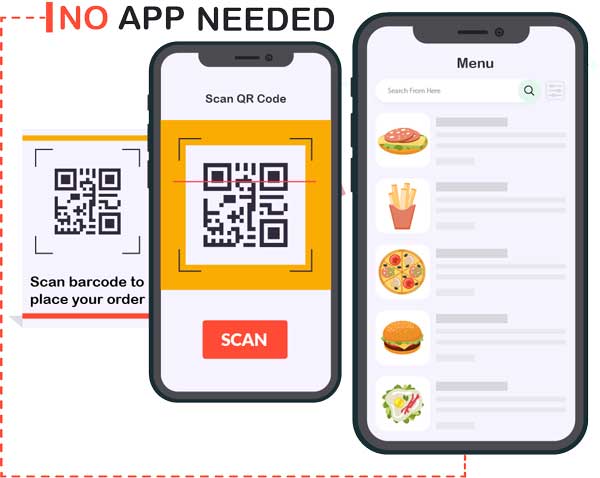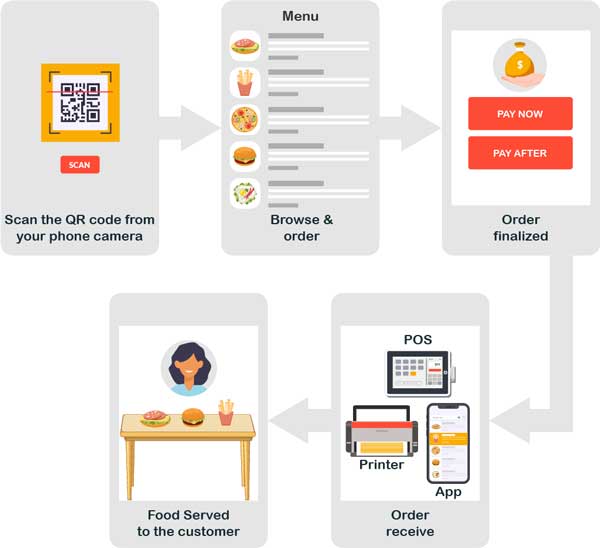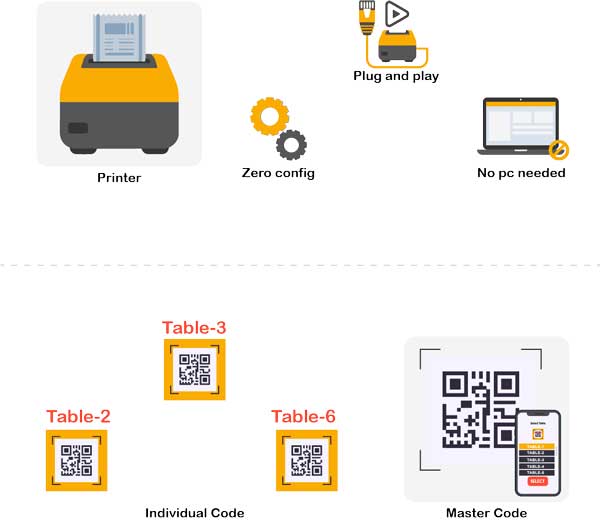QR Code Ordering System for Restaurants in Canada
What is QR-Code Ordering System?
Restaurant QR code ordering systems are self-ordering systems for restaurants. This is also known as a contactless self-ordering system or table-ordering system.
- Restaurants can generate multiple QR codes designated for individual tables.
- Guests at the restaurant can simply scan the QR code using their mobile phones to access the menu directly, eliminating the need to install any external mobile applications.
- Restaurant guests can effortlessly place orders without any server or waiter, leading to a quick and enjoyable dining experience.
What are the benefits of implementing a contactless QR code ordering System in restaurants?
- QR Code-based self-ordering can minimize the dependency on waiters and physical menus, leading to more savings on labor expenses for the restaurant.
- With a QR Code-based self-ordering system, guests can place orders directly from their table, effectively eliminating waiting periods.
- Contactless ordering promotes a more hygienic dining experience as there is very limited physical interaction between guests and staff members.
- Implementing QR code ordering leads to quicker service, as it speeds up table service at the restaurant.
- Given that waiters are not directly involved in this process of QR code ordering, This improves order processing accuracy as chances of manual error are reduced.
- With a digital menu, restaurant staff can easily update the menu with a few clicks.
- The QR code ordering system is fully compatible with the Foodship Point-of-Sale system, ensuring that QR code orders are synchronized with the POS system.
What is the functioning process of Foodship's QR code self-ordering?
The QR code self-ordering system is completed in six easy steps:
- With the help of the Foodship support team, restaurants can create a digital menu with images of food items and beverages.
- Restaurants can generate distinct QR codes for individual tables from the Foodship admin panel.
- Customers scan the QR code using their smartphones. This will take them to the restaurant's digital menu, where customers can browse and select food items. Customers choose their desired items and add them to their cart to complete their orders.
- Customers pay for their order using their preferred payment method, which can include credit cards, debit cards, or cash.
- Orders will be received by the restaurant staff through the Foodship system. Food orders will automatically be routed to the kitchen printer, while drink orders are dispatched to the bar printer on the basis of the printing setup.
- The restaurant prepares the food and drinks in accordance with the order. Once the preparation is complete, the restaurant serves the order to the customer's table.
Payment Options
Foodship’s QR code self-ordering system offers more than one option to pay for the food bill.
Customers have the option to place orders and settle their bills in cash.
Restaurant managers have the option to enable/disable the cash option depending on the business model.
After placing an order using the QR code self-ordering system, customers can settle their bill through online payment methodbillss like credit or debit cards.
Foodship empowers restaurants to prompt customers to pre-pay for their meals either while placing the order or, in other case, restaurants can settle the bill at the end of the meal.
With a pin-based system, the restaurant staff issues a unique 4-digit pin to each customer, generated via the POS system.
The pin will be printed on the receipt by the POS printer.
This removes the necessity for customers to pay after each order, as all orders are consolidated on the customer's table within the POS system, allowing payment to be processed in the end.
The use of this pin system is the restaurant's choice. If a restaurant prefers customers to place orders without employing the pin, they can do so. The pin-based payment option offers an extra layer of security.
Imp Notice: The pin feature is available only with the Foodship POS system.
Printer & QR Code
Printer Integration
Foodship offers connectivity with various types of printers, e.g., Cloud printers, Network printers, and Bluetooth printers, that can easily integrate into a Foodship QR code ordering system available with the point-of-sale system or online food ordering platform.
Printable QR Codes
- Restaurants have the flexibility to create a single QR code for all tables or generate individual codes for each table.
- Using the Foodship system, restaurants have the freedom to generate unlimited QR codes directly from the restaurant admin panel. Restaurants can subsequently design and customize them to align with the restaurant's theme and print these QR codes to place them on tables.
Contactless Self Ordering System is available in three different modes.

Standalone System
Foodship provides an iOS and Android-based mobile app, named Order Receiving App (ORA). Through this app, restaurants can receive orders, and if required, restaurants can integrate ORA orders with the restaurant’s printer.

Online Food Ordering System
Through the restaurant’s online ordering system, all orders are directed to the Order Receiving App (ORA). This integration enables the restaurant to centrally manage both online and in-person orders.

Point of sale System
The Foodship POS system accepts QR code orders and walk-in orders. If you currently use a different restaurant POS system and wish to incorporate the Foodship QR code ordering system, we offer API access to facilitate a easy integration.